
Step 1
Unbox your ASSURIoT device
Unbox your ASSURIoT device and place it on the charger to ensure a full charge.

Center the device so the battery icon is centered with the charging pad, with the label facing up and look for the solid blue light.
Step 2
Download the ASSURIoT App
Download the ASSURIoT App from the Apple App Store or Google Play Store.
Step 3
Configure your ASSURIoT device
Start the app, and place the top of our phone over the symbol on the ASSURIoT device. Focus the top/center of your phone over the symbol and wait for the app to identify your device.
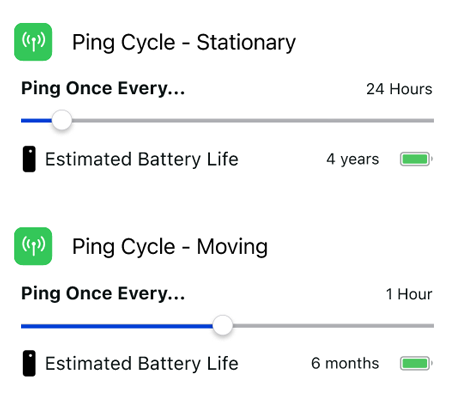
Step 4
In the app, program your ASSURIoT device to your custom reporting intervals and add any pertinent information The more your AssurIot pings, the faster the battery will drain, requiring more frequent recharging

Step 5
Place the top of your phone over the symbol on the ASSURIoT device and press “SAVE”.
You are now ready to use the included mounting options to mount your ASSURIoT device on your asset.
Questions?
Experience Superior Support with Our Dedicated Customer Service Team for Any Inquiries.

